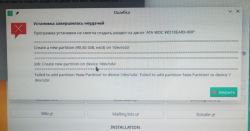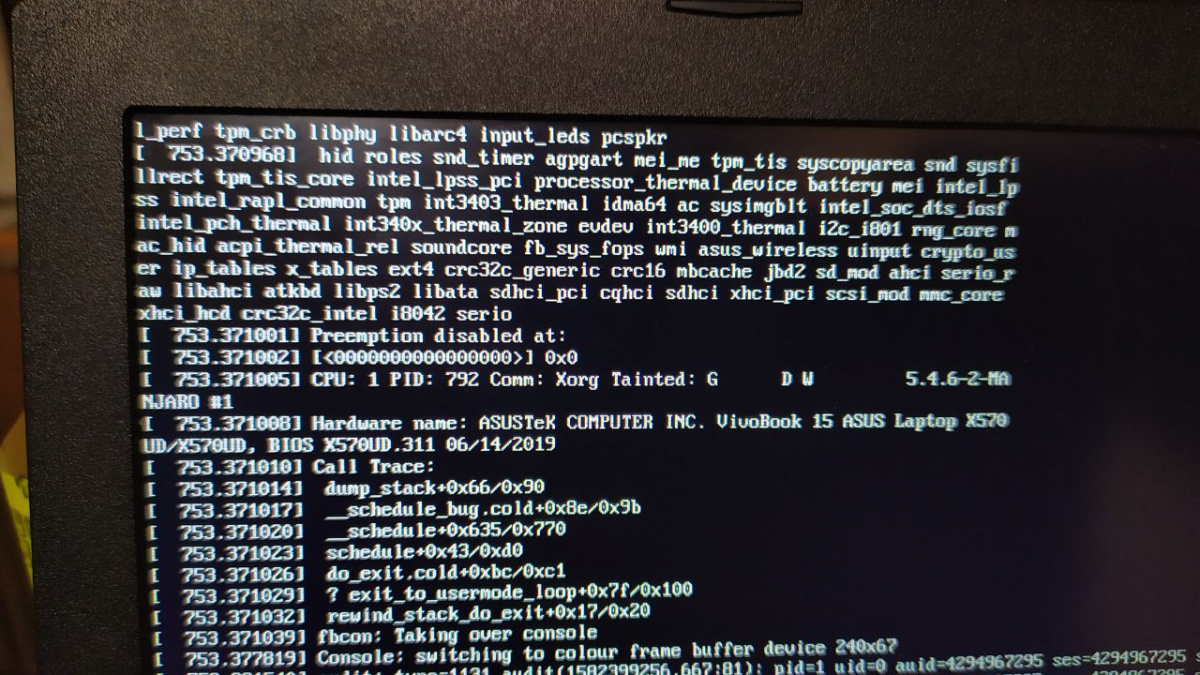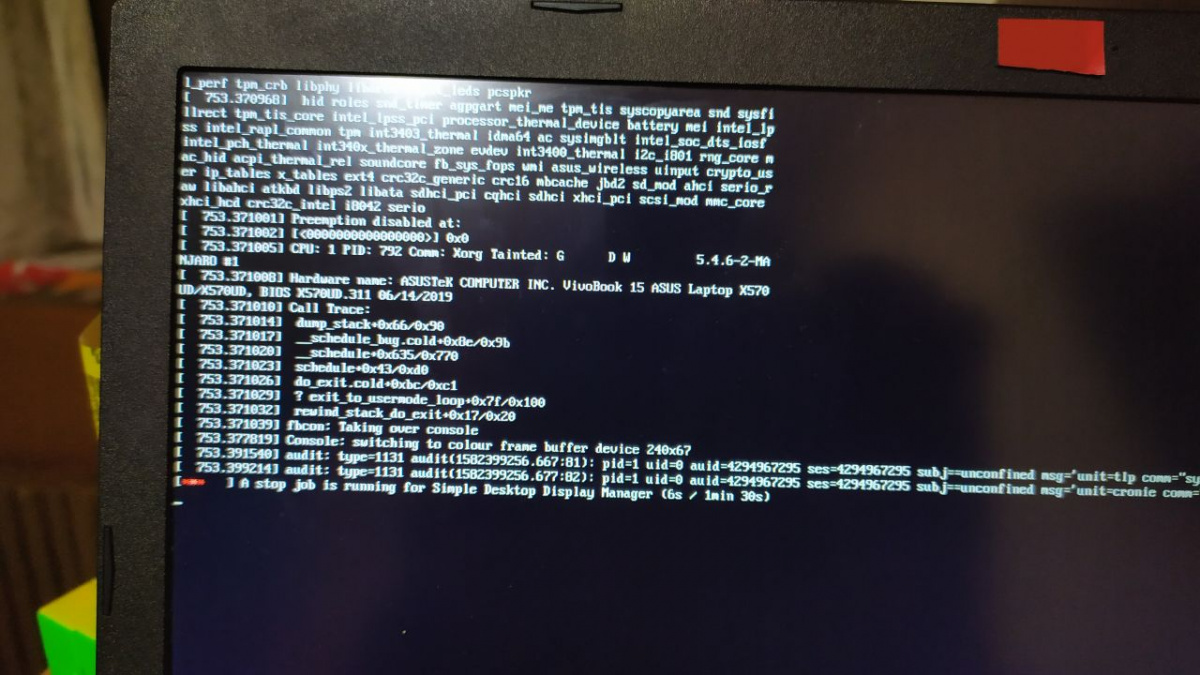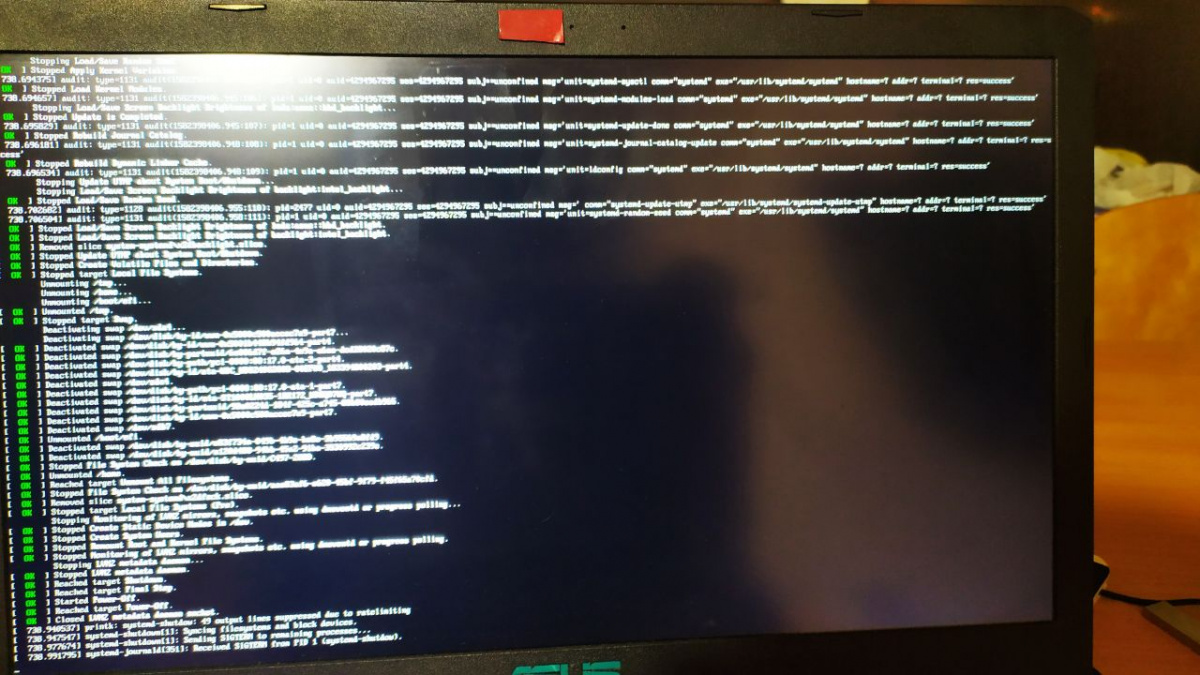Прошу помощи с настройкой fancontrol(не работает куллер)
Приветствую.
Не адекватно работает кулер ноутбука(ASUS x751md) в manjaro 18 со всеми перепробоваными ядрами. Изначально, после установки(ядро 5.4 он не крутился вовсе, но потом, после обновления на 5.5.2 при включении начинал крутиться потихоньку(чего было бы достаточно), но при перезагрузке или выходе из гебернации он переставал работать и нужно было выключать и включать заного. После установки lm_sensors и попытки настроить fancontrol(https://losst.ru/upravlenie-kulerom-linux) перестал гарантировано включаться даже при запуске. При этом когда настраиваешь fancontrol кулер начинает крутиться на 100% и не перестаёт жужжать опять же до выключения(перезагрузка ему ни по чём). Пробовал добавлять acpi_enforce_resources=lax в /etc/default/grub, но ничего не случилось. Я так понял от ядра и биоса ничего не зависит, закономерностей особо больше не заметил. В вин10 запускается стабильно при достижении 70 градусов.
Буду очень рад любому помогатору! ^^
acpi -V
Battery 0: Unknown, 0%, rate information unavailable
Adapter 0: on-line
Thermal 0: ok, 45.0 degrees C
Thermal 0: trip point 0 switches to mode critical at temperature 104.0 degrees C
Thermal 0: trip point 1 switches to mode passive at temperature 105.0 degrees C
Cooling 0: Processor 0 of 10
Cooling 1: Processor 0 of 10
Cooling 2: soc_dts0 no state information available
Cooling 3: Processor 0 of 10
Cooling 4: intel_powerclamp no state information available
Cooling 5: Processor 0 of 10
Cooling 6: soc_dts1 no state information available
# pwmconfig version 3.6.0
This program will search your sensors for pulse width modulation (pwm)
controls, and test each one to see if it controls a fan on
your motherboard. Note that many motherboards do not have pwm
circuitry installed, even if your sensor chip supports pwm.
We will attempt to briefly stop each fan using the pwm controls.
The program will attempt to restore each fan to full speed
after testing. However, it is ** very important ** that you
physically verify that the fans have been to full speed
after the program has completed.
Found the following devices:
hwmon0 is acpitz
hwmon1 is BAT0
hwmon2 is AC0
hwmon3 is asus
hwmon4 is coretemp
hwmon5 is soc_dts0
hwmon6 is soc_dts1
Found the following PWM controls:
hwmon3/pwm1 current value: -1
hwmon3/pwm1 is currently setup for automatic speed control.
In general, automatic mode is preferred over manual mode, as
it is more efficient and it reacts faster. Are you sure that
you want to setup this output for manual control? (n) y
Giving the fans some time to reach full speed…
Found the following fan sensors:
cat: hwmon3/fan1_input: Нет такого устройства или адреса
hwmon3/fan1_input current speed: RPM
Warning!!! This program will stop your fans, one at a time,
for approximately 5 seconds each!!!
This may cause your processor temperature to rise!!!
If you do not want to do this hit control-C now!!!
Hit return to continue:
Testing pwm control hwmon3/pwm1…
cat: hwmon3/fan1_input: Нет такого устройства или адреса
hwmon3/fan1_input… speed was now
/usr/bin/pwmconfig: строка 455: let: threshold=3*/4: синтаксическая ошибка: ожидается операнд (неверный маркер «/4»)
It appears that fan hwmon3/fan1_input
is controlled by pwm hwmon3/pwm1
cat: hwmon3/fan1_input: Нет такого устройства или адреса
Fan hwmon3/fan1_input has not returned to speed, please investigate!
Testing is complete.
Please verify that all fans have returned to their normal speed.
The fancontrol script can automatically respond to temperature changes
of your system by changing fanspeeds.
Do you want to set up its configuration file now (y)? y
What should be the path to your fancontrol config file (/etc/fancontrol)?
Loading configuration from /etc/fancontrol…
Device path of hwmon6 has changed
Device name of hwmon6 has changed
Configuration appears to be outdated, discarded
Select fan output to configure, or other action:
1) hwmon3/pwm1 3) Just quit 5) Show configuration
2) Change INTERVAL 4) Save and quit
select (1-n): 3
Не адекватно работает кулер ноутбука(ASUS x751md) в manjaro 18 со всеми перепробоваными ядрами. Изначально, после установки(ядро 5.4 он не крутился вовсе, но потом, после обновления на 5.5.2 при включении начинал крутиться потихоньку(чего было бы достаточно), но при перезагрузке или выходе из гебернации он переставал работать и нужно было выключать и включать заного. После установки lm_sensors и попытки настроить fancontrol(https://losst.ru/upravlenie-kulerom-linux) перестал гарантировано включаться даже при запуске. При этом когда настраиваешь fancontrol кулер начинает крутиться на 100% и не перестаёт жужжать опять же до выключения(перезагрузка ему ни по чём). Пробовал добавлять acpi_enforce_resources=lax в /etc/default/grub, но ничего не случилось. Я так понял от ядра и биоса ничего не зависит, закономерностей особо больше не заметил. В вин10 запускается стабильно при достижении 70 градусов.
Буду очень рад любому помогатору! ^^
acpi -V
Battery 0: Unknown, 0%, rate information unavailable
Adapter 0: on-line
Thermal 0: ok, 45.0 degrees C
Thermal 0: trip point 0 switches to mode critical at temperature 104.0 degrees C
Thermal 0: trip point 1 switches to mode passive at temperature 105.0 degrees C
Cooling 0: Processor 0 of 10
Cooling 1: Processor 0 of 10
Cooling 2: soc_dts0 no state information available
Cooling 3: Processor 0 of 10
Cooling 4: intel_powerclamp no state information available
Cooling 5: Processor 0 of 10
Cooling 6: soc_dts1 no state information available
# pwmconfig version 3.6.0
This program will search your sensors for pulse width modulation (pwm)
controls, and test each one to see if it controls a fan on
your motherboard. Note that many motherboards do not have pwm
circuitry installed, even if your sensor chip supports pwm.
We will attempt to briefly stop each fan using the pwm controls.
The program will attempt to restore each fan to full speed
after testing. However, it is ** very important ** that you
physically verify that the fans have been to full speed
after the program has completed.
Found the following devices:
hwmon0 is acpitz
hwmon1 is BAT0
hwmon2 is AC0
hwmon3 is asus
hwmon4 is coretemp
hwmon5 is soc_dts0
hwmon6 is soc_dts1
Found the following PWM controls:
hwmon3/pwm1 current value: -1
hwmon3/pwm1 is currently setup for automatic speed control.
In general, automatic mode is preferred over manual mode, as
it is more efficient and it reacts faster. Are you sure that
you want to setup this output for manual control? (n) y
Giving the fans some time to reach full speed…
Found the following fan sensors:
cat: hwmon3/fan1_input: Нет такого устройства или адреса
hwmon3/fan1_input current speed: RPM
Warning!!! This program will stop your fans, one at a time,
for approximately 5 seconds each!!!
This may cause your processor temperature to rise!!!
If you do not want to do this hit control-C now!!!
Hit return to continue:
Testing pwm control hwmon3/pwm1…
cat: hwmon3/fan1_input: Нет такого устройства или адреса
hwmon3/fan1_input… speed was now
/usr/bin/pwmconfig: строка 455: let: threshold=3*/4: синтаксическая ошибка: ожидается операнд (неверный маркер «/4»)
It appears that fan hwmon3/fan1_input
is controlled by pwm hwmon3/pwm1
cat: hwmon3/fan1_input: Нет такого устройства или адреса
Fan hwmon3/fan1_input has not returned to speed, please investigate!
Testing is complete.
Please verify that all fans have returned to their normal speed.
The fancontrol script can automatically respond to temperature changes
of your system by changing fanspeeds.
Do you want to set up its configuration file now (y)? y
What should be the path to your fancontrol config file (/etc/fancontrol)?
Loading configuration from /etc/fancontrol…
Device path of hwmon6 has changed
Device name of hwmon6 has changed
Configuration appears to be outdated, discarded
Select fan output to configure, or other action:
1) hwmon3/pwm1 3) Just quit 5) Show configuration
2) Change INTERVAL 4) Save and quit
select (1-n): 3
r8186 - не могу установить
При установке из менеджера выходит ошибка «modprobe: ERROR: could not insert 'r8168': Exec format»
Установка производится на ноутбуке на кедах
Как это пофиксить?
Установка производится на ноутбуке на кедах
Как это пофиксить?
Manjaro не видит WI-FI соединения
Всем привет, установил себе manjaro KDE plasma и вот не задача! ОС не находит wi fi соединения! Через интернет провод все работает. Так же не могу обновить дрова на сетевой адаптер. При попытке установить его пишет: Waiting for user input…
Starting
> Installing network-r8168…
Sourcing /etc/mhwd-x86_64.conf
Has lib32 support: true
Sourcing /var/lib/mhwd/db/pci/network_drivers/r8168/MHWDCONFIG
Processing classid: 0200
:: Synchronizing package databases…
error: target not found: linux54-r8168
core is up to date
extra is up to date
community is up to date
multilib is up to date
Error: pacman failed!
Error: script failed!
Готово…
Прозрачный virtualbox (решено)
Окно виртуальной машины полупрозрачное.
Нагуглил только про compiz и compton, но они у меня не установлены
Manjaro 18.1
Gnome 3.34.2
ядро 5.4
virtualbox 6.1
Нагуглил только про compiz и compton, но они у меня не установлены
Manjaro 18.1
Gnome 3.34.2
ядро 5.4
virtualbox 6.1
Проблема с вводом пароля
Доброй ночи всем! Возникла проблема, в Линуксе я новичок. Проблема заключается в том что при попытке войти в систему ввожу 100% верный пароль но система говорит что пароль не верный что делать? Токо установил manjaro xfce и уже проблема(((
Не удалось удовлеторить заивсимость presenproto для libxpresent, как исправить?
Manjaro XFCE 32-bit. При обновлении появляется такая проблема с зависимостями, при попытке удаления любого из пакетов, пишет not found. Как обновить систему?
Wi-Fi адаптер на чипе MT7601U - не создаётся точка доступа
Имеется: Wi-Fi адаптер DEXP WFA-151 на чипе MT7601U, Manjaro (xfce).
При попытке создать точку доступа Networkmanager выдаёт ошибку "(5) the device does not support Ad-Hoc networks".
Нашёл в AUR модуль «mt7601u-ap-dkms 3.0.0.3-3», описание гласит —
"модуль ядра для беспроводных адаптеров чипсета Ralink MT7601U с поддержкой точки доступа", но после его установки из Networkmanager вообще пропал WiFi.
Реально ли создать точку доступа на этом адаптере или это утопия?
При попытке создать точку доступа Networkmanager выдаёт ошибку "(5) the device does not support Ad-Hoc networks".
Нашёл в AUR модуль «mt7601u-ap-dkms 3.0.0.3-3», описание гласит —
"модуль ядра для беспроводных адаптеров чипсета Ralink MT7601U с поддержкой точки доступа", но после его установки из Networkmanager вообще пропал WiFi.
Реально ли создать точку доступа на этом адаптере или это утопия?
Plasma 5.18
Всем добрый день! Интересно кто знает когда примерно на манжаро появиться Плазма 5.18?