3331
Слетел grub
На ПК две системы W10 и manjaro, вчера слетел grub теперь не могу восстановить. Мои действия следующие
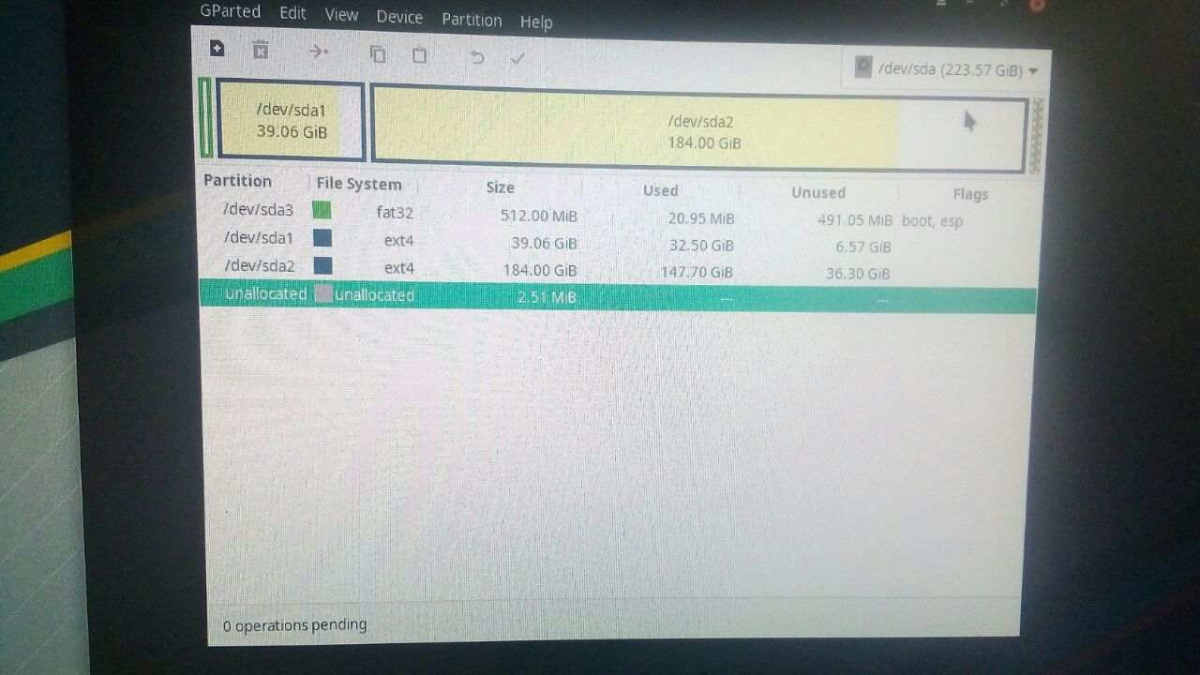
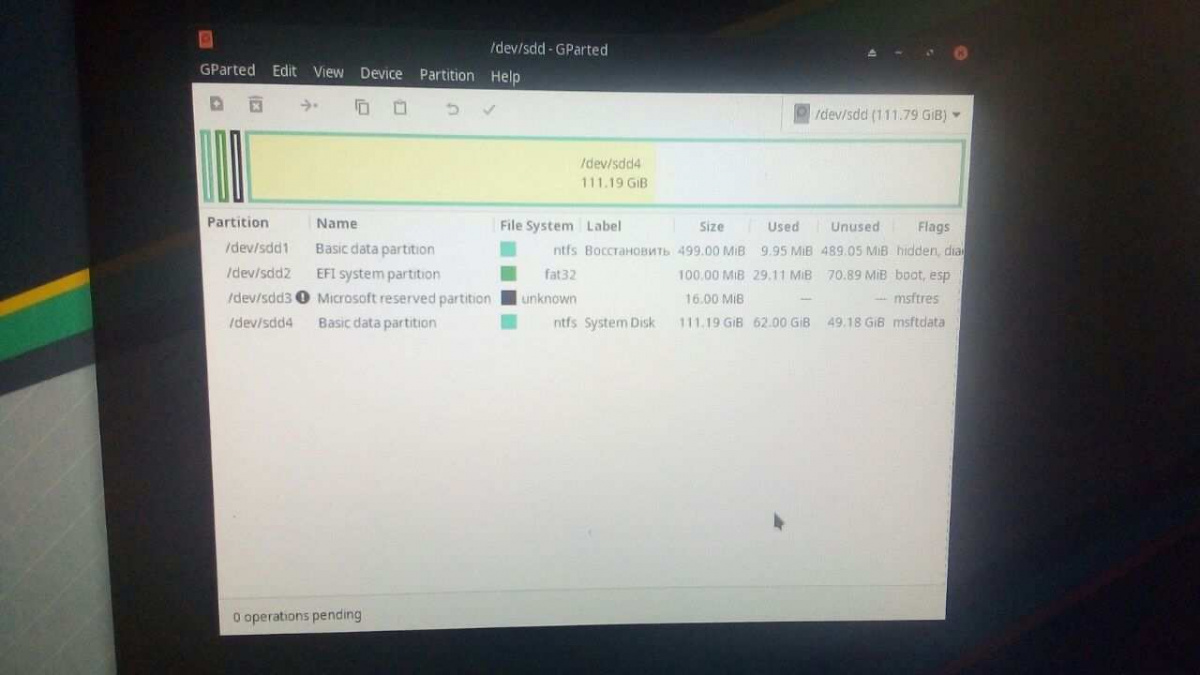
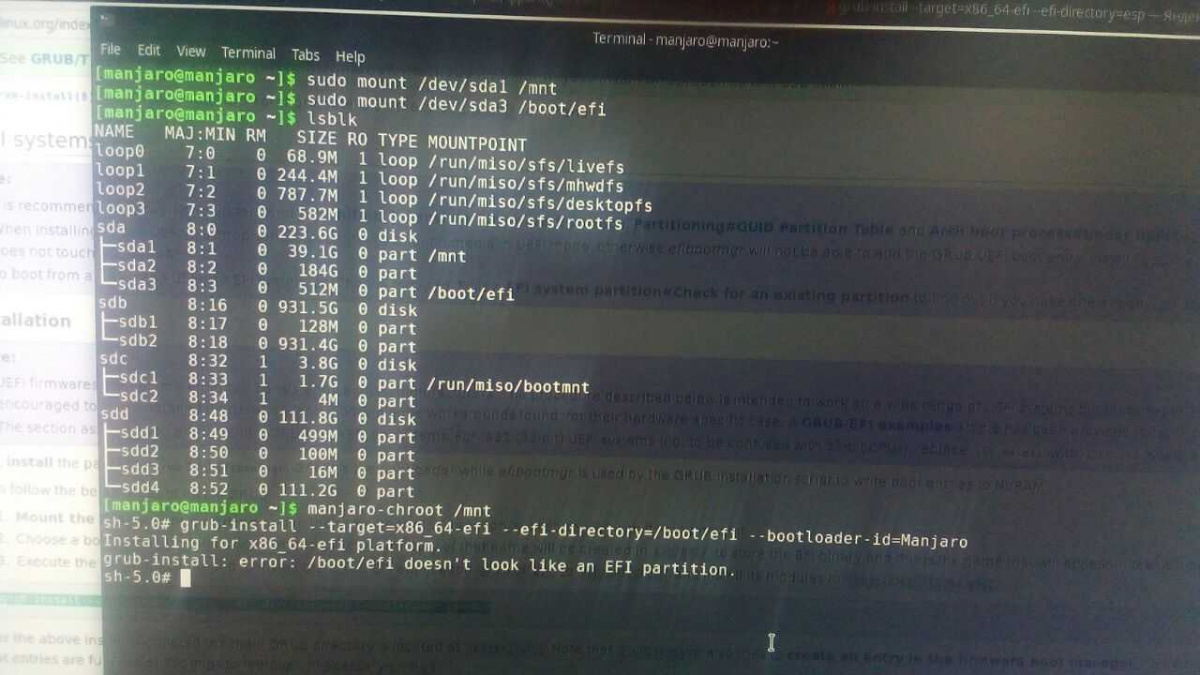
Не могу понять почему не устанавливается в заданную директорию.
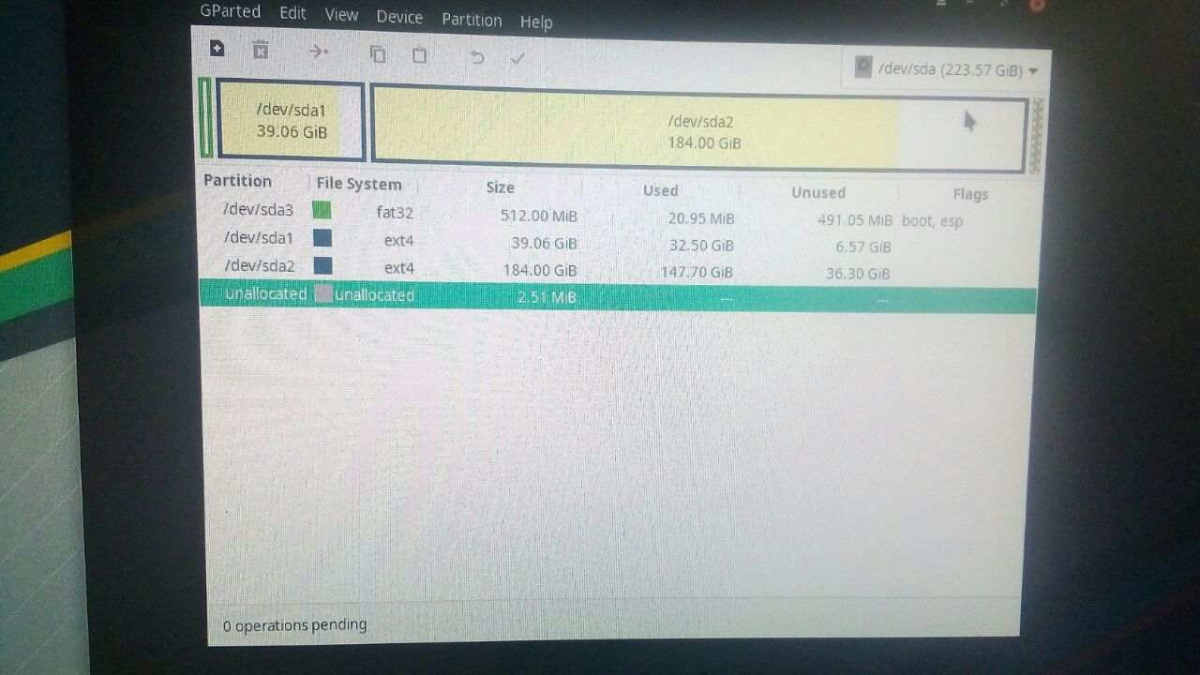
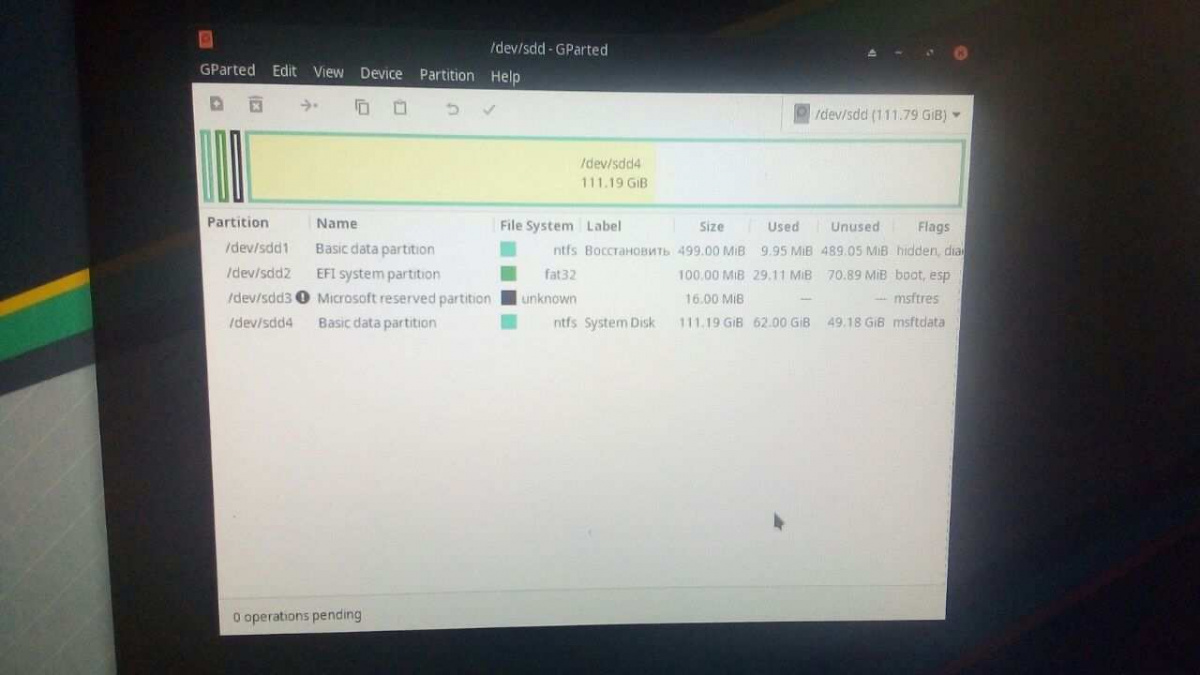
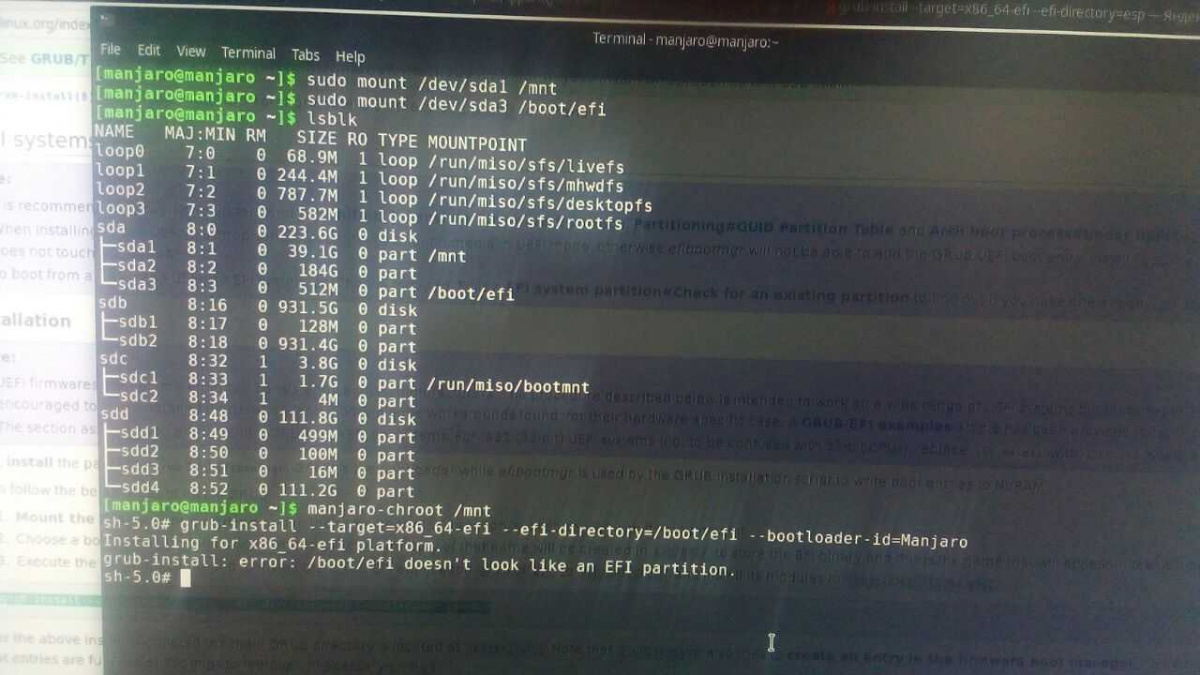
Не могу понять почему не устанавливается в заданную директорию.
6 комментариев
[manjaro@manjaro ~]$ lsblk -f
NAME FSTYPE LABEL UUID FSAVAIL FSUSE% MOUNTPOINT
loop0
squash 0 100% /run/miso/
loop1
squash 0 100% /run/miso/
loop2
squash 0 100% /run/miso/
loop3
squash 0 100% /run/miso/
sda
├─sda1
│ ext4 183cff3e-3bda-4555-8980-ea937cda48b3
├─sda2
│ ext4 169559e1-2319-420c-89b8-af9395fc9396
└─sda3
vfat FBBB-F7A6
sdb
├─sdb1
│
└─sdb2
ntfs Local Disk
4C54807B54806992
sdc iso966 MJRO1815
│ 2019-12-29-11-03-38-00
├─sdc1
│ iso966 MJRO1815
│ 2019-12-29-11-03-38-00 0 100% /run/miso/
└─sdc2
vfat MISO_EFI
74D3-6C47
sdd
├─sdd1
│ ntfs Восстановить
│ 949E11289E110500
├─sdd2
│ vfat D811-ADCC
├─sdd3
│
└─sdd4
ntfs System Disk
0AA422F0A422DDC7
[manjaro@manjaro ~]$ sudo manjaro-chroot -a
==> Detected systems:
--> 0) ManjaroLinux
==> Select system to mount [0-0]:
0
==> Mounting (ManjaroLinux) [/dev/sda1]
--> mount: [/mnt]
--> mount: [/mnt/boot/efi]
--> mount: [/mnt/home]
[manjaro /]# lsblk -f
NAME FSTYPE FSVER LABEL UUID FSAVAIL FSUSE% MOUNTPOINT
loop0
loop1
loop2
loop3
sda
|-sda1 6.1G 79% /
|-sda2 28.7G 79% /home
`-sda3 491.2M 4% /boot/efi
sdb
|-sdb1
`-sdb2
sdc
|-sdc1
`-sdc2
sdd
|-sdd1
|-sdd2
|-sdd3
`-sdd4
[manjaro /]# mount /dev/sda1 /mnt
[manjaro /]# mount /dev/sda2 /mnt/home
[manjaro /]# mount /dev/sda3 /mnt/boot/efi
[manjaro /]#cd /mnt
[manjaro mnt]# mount -t proc proc /mnt/proc
[manjaro mnt]# mount -t sysfs sys /mnt/sys
[manjaro mnt]# mount -o bind /dev /mnt/dev
[manjaro mnt]# mount -t devpts pts /mnt/dev/pts/
[manjaro mnt]# chroot /mnt
[manjaro /]# pacman -S mtools os-prober
warning: mtools-4.0.24-1 is up to date — reinstalling
warning: os-prober-1.77-1 is up to date — reinstalling
resolving dependencies…
looking for conflicting packages…
Packages (2) mtools-4.0.24-1 os-prober-1.77-1
Total Installed Size: 0.48 MiB
Net Upgrade Size: 0.00 MiB
:: Proceed with installation? [Y/n]
(2/2) checking keys in keyring [######################] 100%
(2/2) checking package integrity [######################] 100%
(2/2) loading package files [######################] 100%
(2/2) checking for file conflicts [######################] 100%
(2/2) checking available disk space [######################] 100%
:: Processing package changes…
(1/2) reinstalling mtools [######################] 100%
(2/2) reinstalling os-prober [######################] 100%
:: Running post-transaction hooks…
(1/2) Arming ConditionNeedsUpdate…
(2/2) Updating the info directory file…
[manjaro /]# sudo grub-install --target=x86_64-efi --efi-directory=/boot/efi --bootloader-id=manjaro --recheck
Installing for x86_64-efi platform.
EFI variables are not supported on this system.
EFI variables are not supported on this system.
grub-install: error: efibootmgr failed to register the boot entry: No such file or directory.
[manjaro /]# pacman -S efibootmgr
warning: efibootmgr-17-2 is up to date — reinstalling
resolving dependencies…
looking for conflicting packages…
Packages (1) efibootmgr-17-2
Total Installed Size: 0.08 MiB
Net Upgrade Size: 0.00 MiB
:: Proceed with installation? [Y/n]
(1/1) checking keys in keyring [######################] 100%
(1/1) checking package integrity [######################] 100%
(1/1) loading package files [######################] 100%
(1/1) checking for file conflicts [######################] 100%
(1/1) checking available disk space [######################] 100%
:: Processing package changes…
(1/1) reinstalling efibootmgr [######################] 100%
:: Running post-transaction hooks…
(1/1) Arming ConditionNeedsUpdate…
[manjaro /]# pacman -S dosfstools
warning: dosfstools-4.1-3 is up to date — reinstalling
resolving dependencies…
looking for conflicting packages…
Packages (1) dosfstools-4.1-3
Total Installed Size: 0.17 MiB
Net Upgrade Size: 0.00 MiB
:: Proceed with installation? [Y/n]
(1/1) checking keys in keyring [######################] 100%
(1/1) checking package integrity [######################] 100%
(1/1) loading package files [######################] 100%
(1/1) checking for file conflicts [######################] 100%
(1/1) checking available disk space [######################] 100%
:: Processing package changes…
(1/1) reinstalling dosfstools [######################] 100%
:: Running post-transaction hooks…
(1/1) Arming ConditionNeedsUpdate…
[manjaro /]# pacman -S grub
warning: grub-2.04-11.1 is up to date — reinstalling
resolving dependencies…
looking for conflicting packages…
Packages (1) grub-2.04-11.1
Total Installed Size: 48.87 MiB
Net Upgrade Size: 0.00 MiB
:: Proceed with installation? [Y/n]
(1/1) checking keys in keyring [######################] 100%
(1/1) checking package integrity [######################] 100%
(1/1) loading package files [######################] 100%
(1/1) checking for file conflicts [######################] 100%
(1/1) checking available disk space [######################] 100%
:: Processing package changes…
(1/1) reinstalling grub [######################] 100%
:: Running post-transaction hooks…
(1/2) Arming ConditionNeedsUpdate…
(2/2) Updating the info directory file…
[manjaro /]# sudo grub-install --target=x86_64-efi --efi-directory=/boot/efi --bootloader-id=manjaro --recheck
Installing for x86_64-efi platform.
EFI variables are not supported on this system.
EFI variables are not supported on this system.
grub-install: error: efibootmgr failed to register the boot entry: No such file or directory.
[manjaro /]# exit
exit
[manjaro mnt]# sudo modprobe efivarfs
modprobe: FATAL: Module efivarfs not found in directory /lib/modules/5.4.6-2-MANJARO
[manjaro mnt]# chroot /mnt /bin/bash
[manjaro /]# mount -t efivarfs efivarfs /sys/firmware/efi/efivars
[manjaro /]# lsblk -f
NAME FSTYPE FSVER LABEL UUID FSAVAIL FSUSE% MOUNTPOINT
loop0
loop1
loop2
loop3
sda
|-sda1 6.1G 79% /
|-sda2 28.7G 79% /home
`-sda3 491M 4% /boot/efi
sdb
|-sdb1
`-sdb2
sdc
|-sdc1
`-sdc2
sdd
|-sdd1
|-sdd2
|-sdd3
`-sdd4
[manjaro /]# sudo grub-install --target=x86_64-efi --efi-directory=/boot/efi --bootloader-id=manjaro --recheck
Installing for x86_64-efi platform.
Installation finished. No error reported.
[manjaro /]# update-grub
Generating grub configuration file…
Found background: /usr/share/grub/background.png
Found linux image: /boot/vmlinuz-5.8-x86_64
Found initrd image: /boot/intel-ucode.img /boot/initramfs-5.8-x86_64.img
Found initrd fallback image: /boot/initramfs-5.8-x86_64-fallback.img
grub-probe: error: cannot find a GRUB drive for /dev/sdc1. Check your device.map.
grub-probe: error: cannot find a GRUB drive for /dev/sdc1. Check your device.map.
Adding boot menu entry for UEFI Firmware Settings…
Found memtest86+ image: /boot/memtest86+/memtest.bin
done
[manjaro /]# umount диски
перезагружаемся, вход в manjaro
sudo grub-update
перезагружаемся, в загрузчике две системы WIN10 и MANJARO
bash.org
bash.org
Твой раздел EFI был создан по требованию установщика Manjaro или был там до этого? Я создавал раздел EFI по требованию установщика. Установщик сказал: создай раздел FAT32 под EFI, я зачем-то отдал под него 512Мбайт.
У меня тоже нет сейчас выбора ОС при запуске, а сначала и вовсе невозможно было подмонтировать том NTFS, потому что его установщик Manjaro испортил. Потом я восстановил том NTFS, он подключился, и попытался выписать /boot/grub/custom.cfg по мануалу, проставив туда данные из lsblk, но это не помогло — при выборе Windows в GRUB загрузка молча не срабатывает, и идет переход к Manjaro.
ужа с ежомGPT с GRUB? Для первого есть rEFInd, который ставится двумя командами на бут-раздел и потом поддерживает все что только можно.